No labs?
No problem.
Deliver academic applications to every student and faculty device in the cloud.

Supports HTML5, PC, Mac, iOS, Android, and Chromebook.
Run in the cloud, with on-prem servers, or natively on PCs.
Deliver academic applications to every student and faculty device in the cloud.

Supports HTML5, PC, Mac, iOS, Android, and Chromebook.
Run in the cloud, with on-prem servers, or natively on PCs.
Now students and faculty can use apps everywhere their academic journey takes them.
Distance, blended, and one-to-one learning blend seamlessly with the virtual campus environment.
With a consistent experience across locations and devices, the Digital Workspace is always available — on campus or online.
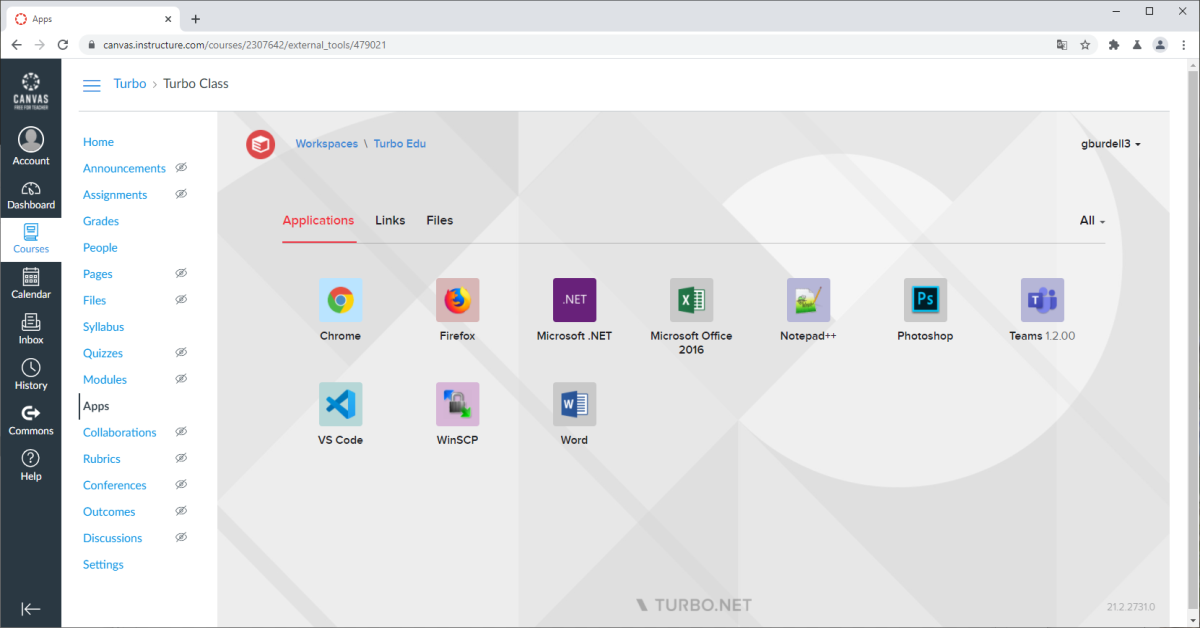
The Turbo.net Hub offers instant access to thousands of applications covering for all major fields of study.
Easy-to-use tools allow combining of applications and components to create lab environments or deploy custom applications.