Deliver applications anywhere, anytime
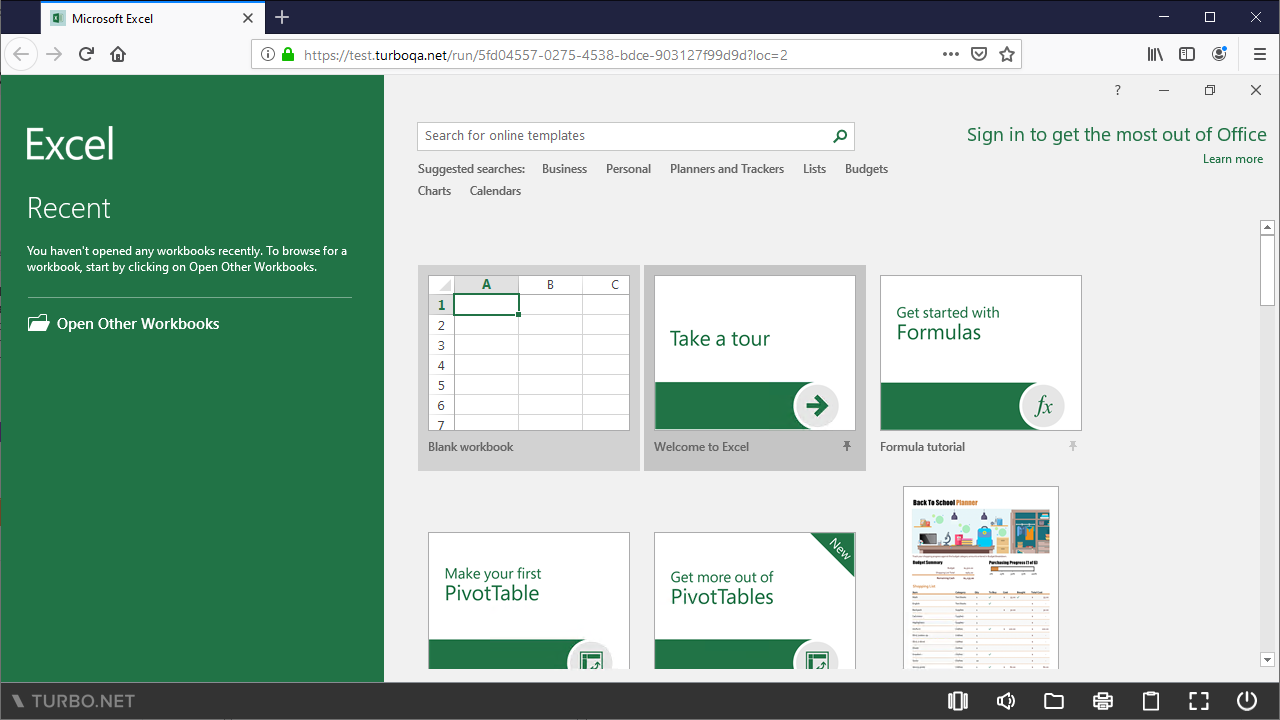
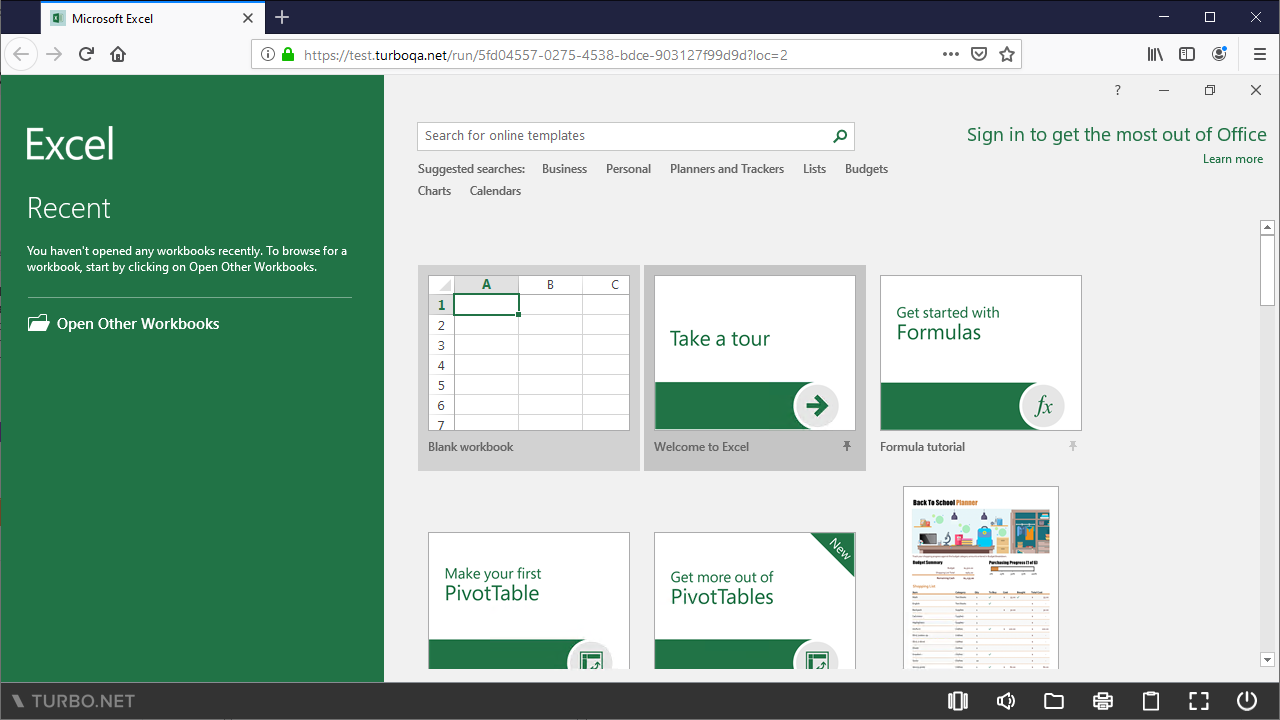
In today’s work from anywhere world, it is critical that users can access their applications and data, in a secure way, whether they are in the office, at home on their own PC, using a mobile device, or even on a simple web kiosk device. The combination of Turbo packaging and Turbo application streaming will allow users to work from anywhere, even if the application is not installed locally.
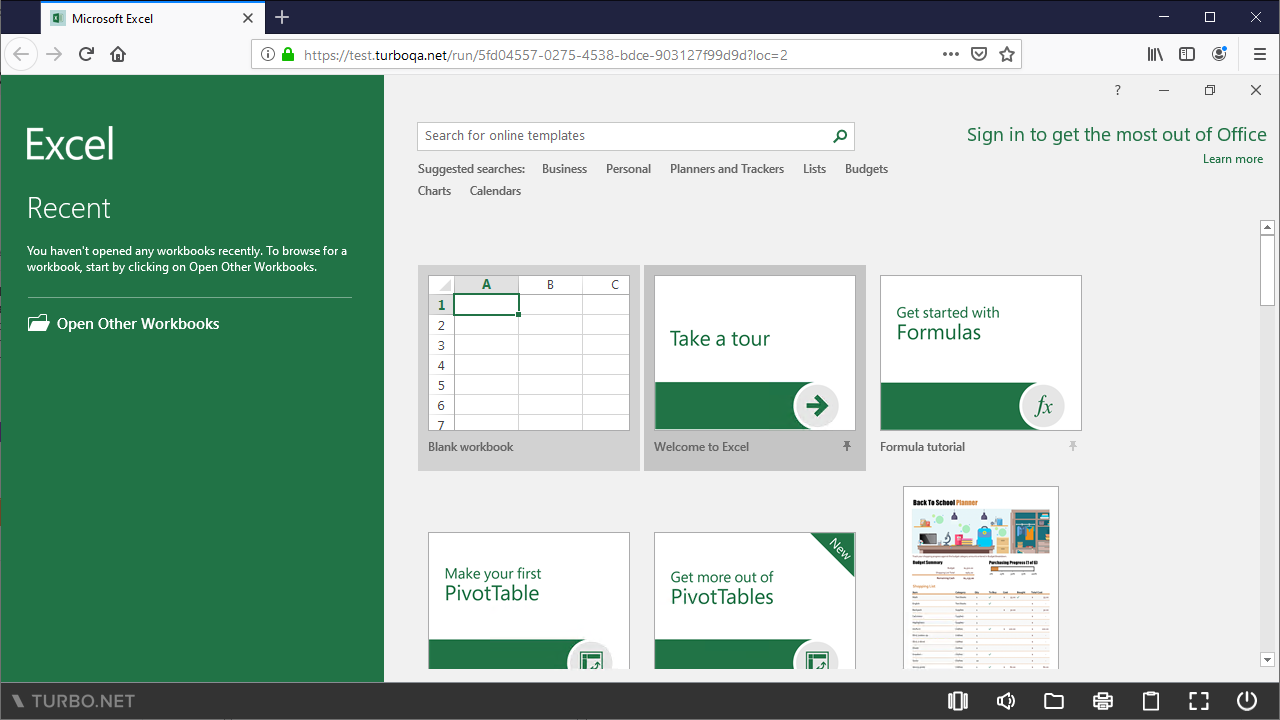
Use built-in storage controls to provide seamless access to corporate cloud storage via the T: Drive. Access network storage shares when streaming or running the application locally.
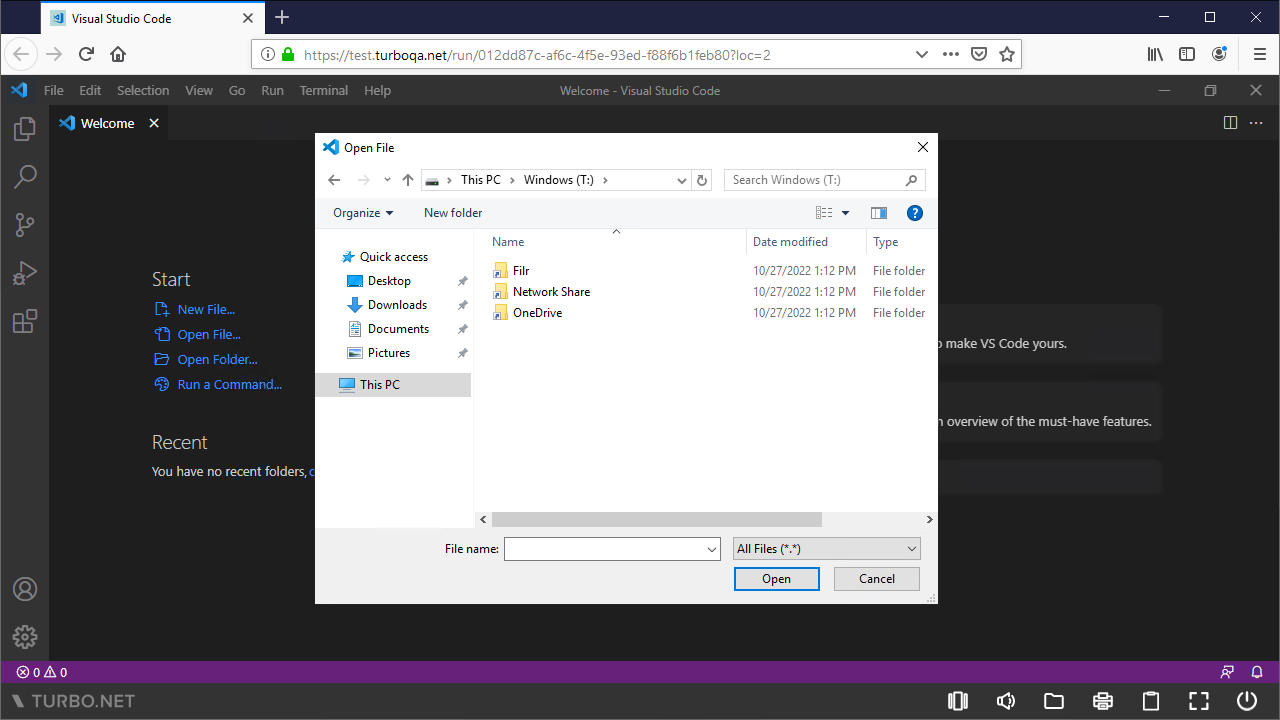
When users are working from anywhere it can get confusing for them to access their resources. With the built-in ability to have the Turbo Application Server act as a secure tunnel, you can reduce the complexity of accessing corporate network resources without introducing security concerns. In many cases, this eliminates the need for users to start a VPN session before they can be productive.
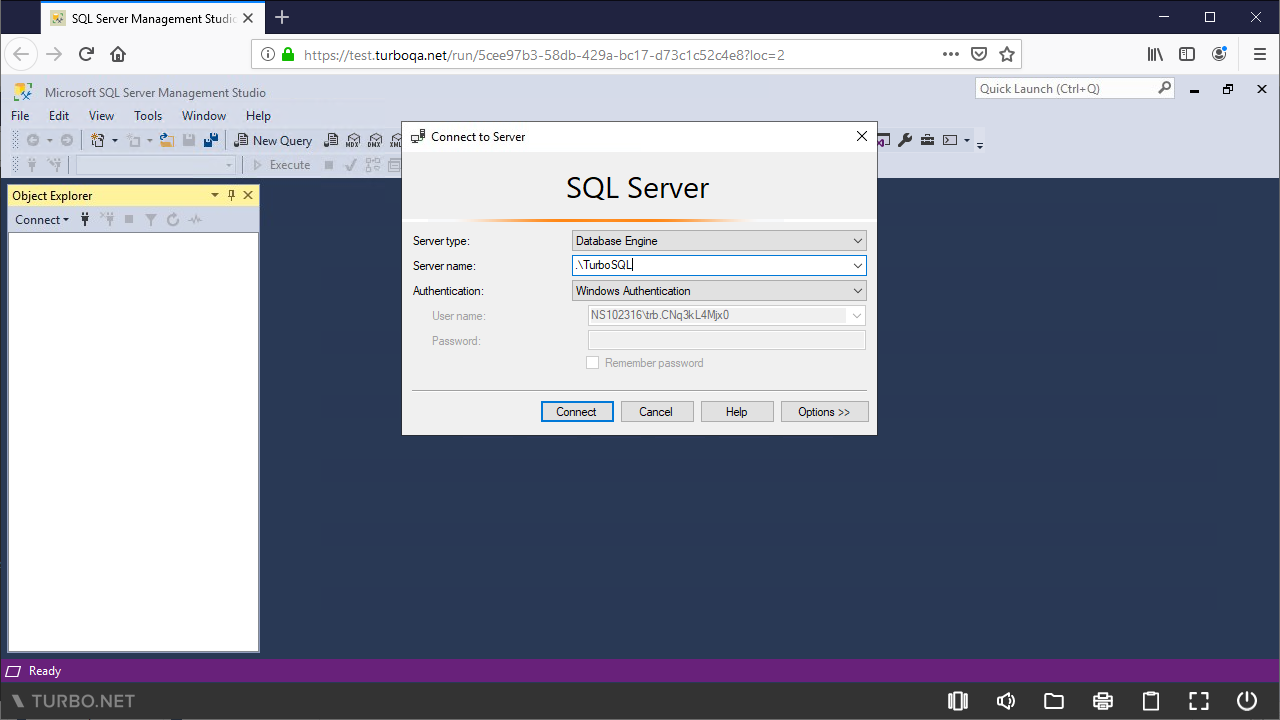
All applications and data are hosted on a single, private cloud and can be accessed from any Windows desktop. Data stays on premise for maximum security.
Settings and documents automatically sync across devices. Files and applications are accessible from any computer via an integrated web portal.
Applications are streamed to user desktops and run on clean desktops without administrative privileges. Desktops can be re-imaged and locked-down without sacrificing functionality.
Server supports Windows 8/8.1 and IE 11. Upgrade to the latest Windows operating system without losing compatibility for legacy applications.
Desktop caching and registration allow users to download applications to their machines for offline use.
Applications run using local computer resources. This lightens server loads while allowing organizations to take advantage of existing infrastructure.
Centrally deploy, patch, and manage your applications and data. Access securely from desktops and the web, even when offline.
Deploy applications where users expect them. Deliver them through a web portal or integrate with your favorite learning management system.
Learn more about Turbo PortalPowerful, easy-to-use authoring tool for creating virtual environments.
Learn more about Turbo Studio