Turbo Studio
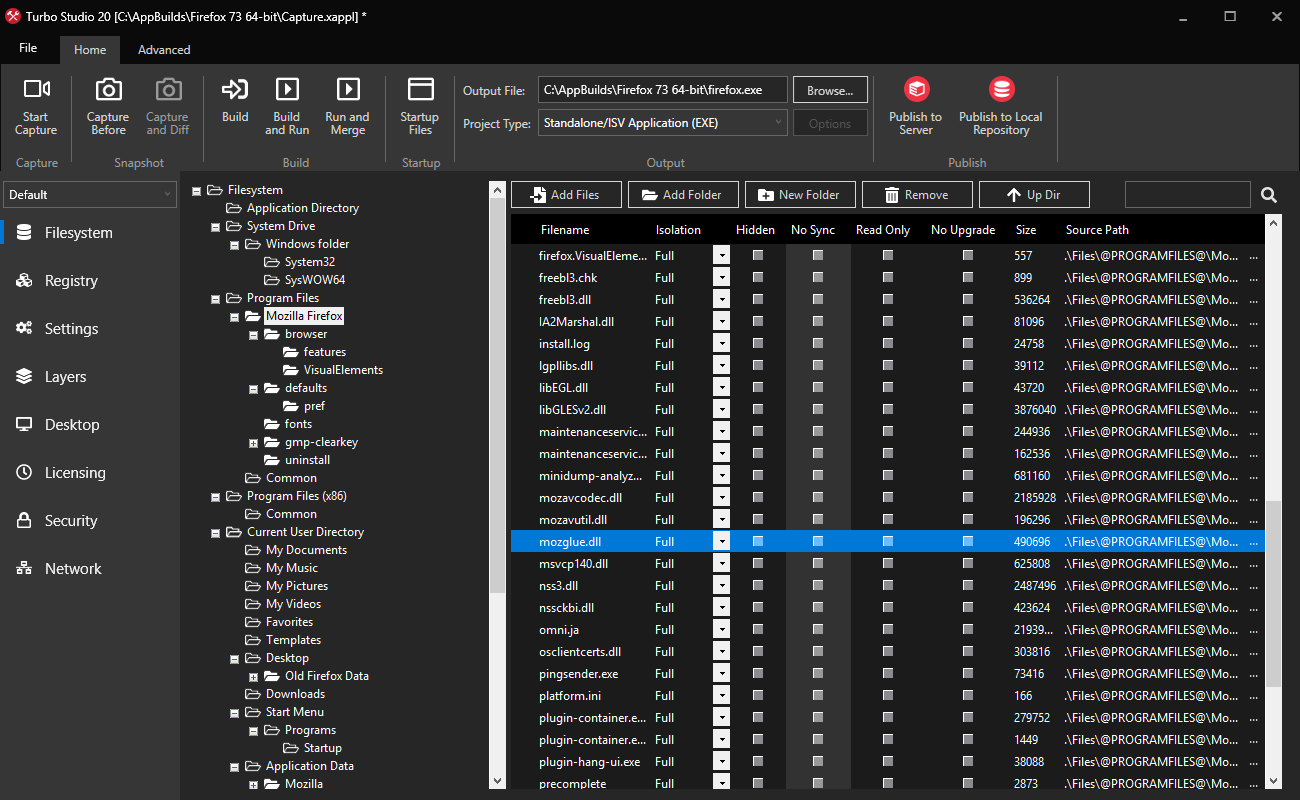
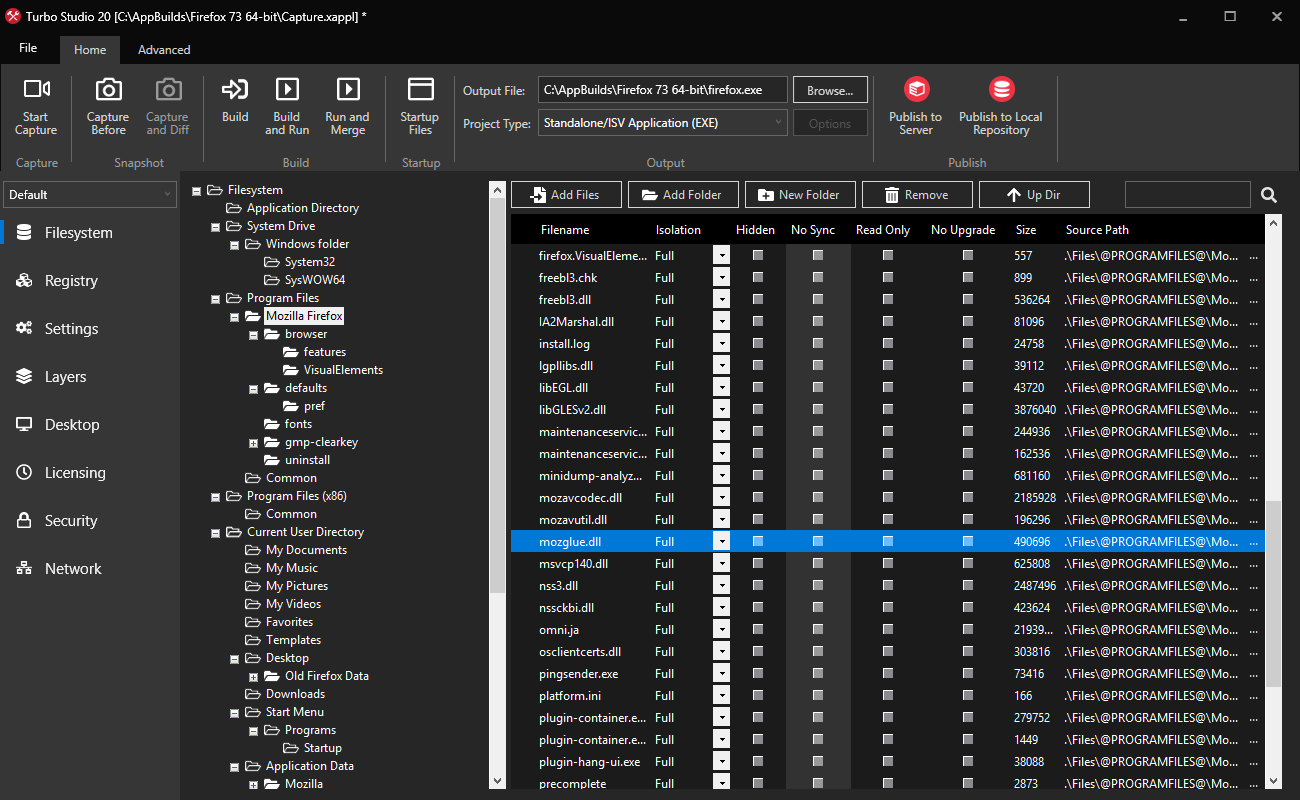
Turbo Studio lets you easily design and configure virtual filesystem within application containers. Virtual files are accessible by the containerized application but isolated from native applications installed on the host device based on configurable isolation semantics.
With Turbo, virtual files can reside in privileged directories without permissions, and shared DLLs in the virtual filesystem do not interfere with those installed by native applications on the host.
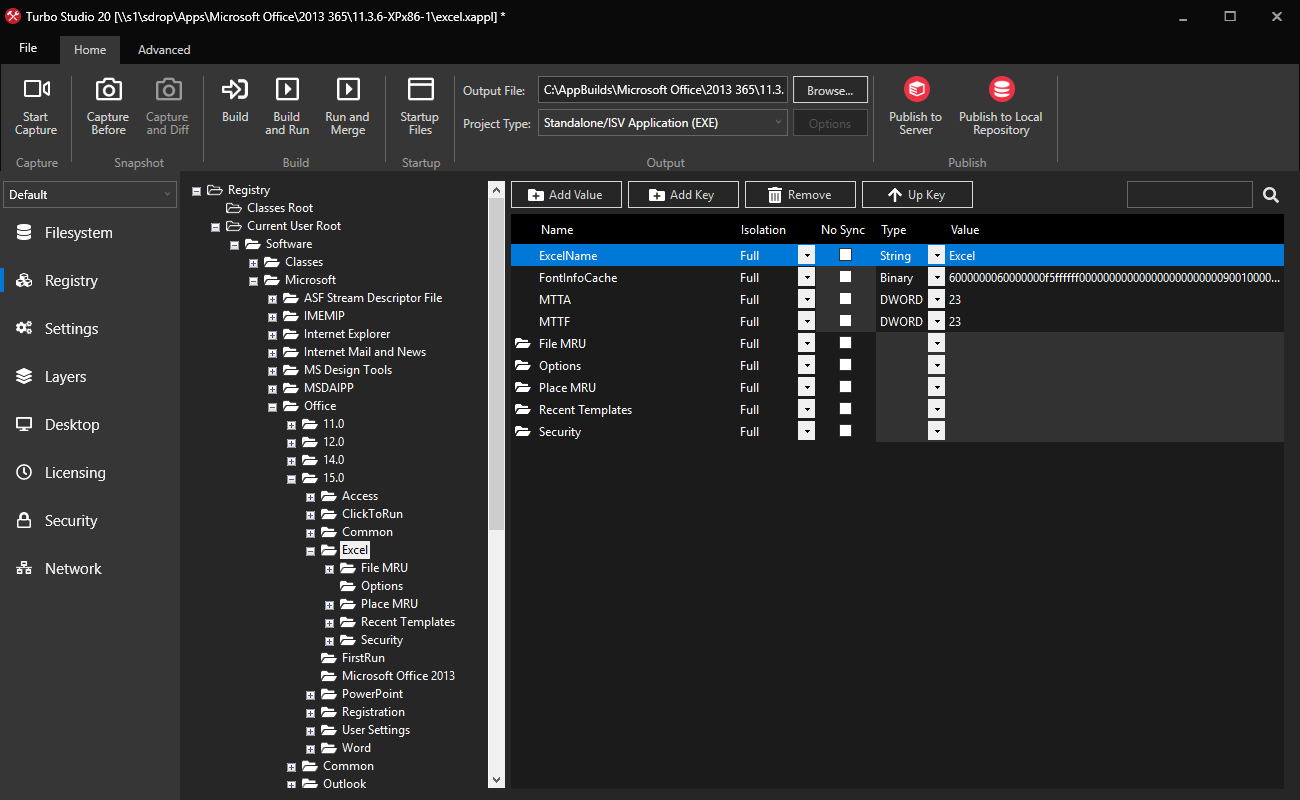
Turbo Studio provides full configurability of the Turbo network virtualization layer. Containerized applications can have application-specific network configurations as well as defined inter-container communication routing rules.
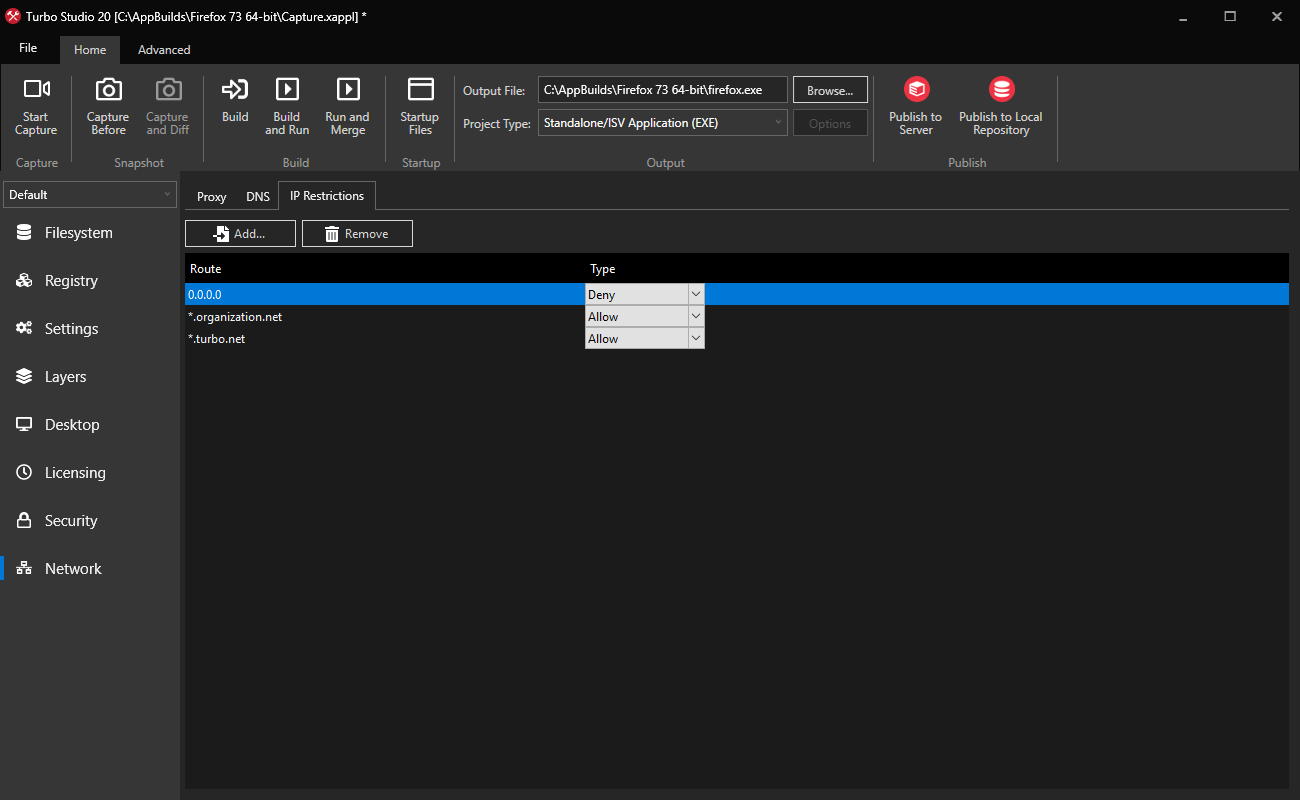
Configure services within a virtualized Service Control Manager. Turbo Studio supports virtualization of servers such as SQL Server, MySQL, IIS, and nginx. Studio also allows configuration of remote DCOM servers, which arise in many advanced Windows applications.
Studio automatically captures services during the application snapshot or container commit stages of an application build.
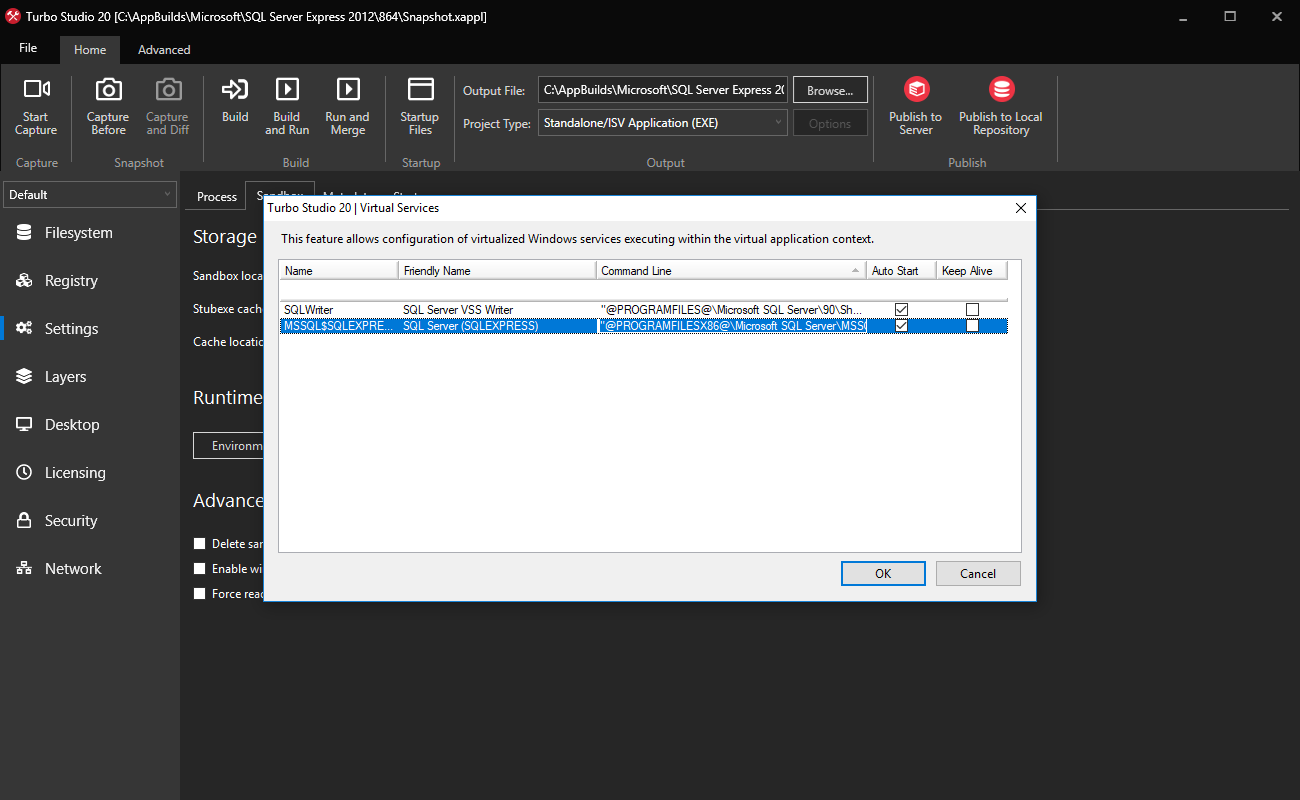
Application templates and the new Desktop Import wizard allow painless migration of applications. Or, use setup capture to virtualize custom applications.
Turbo handles the apps others can't. Virtualize both 32-bit and 64-bit applications, complex interconnected app suites, databases such as SQL Server, services such as IIS, as well as DCOM and SxS.
Easily embed runtime dependencies such as .NET, Java, and SQL directly into virtual applications. Launch reliably on any desktop, regardless of underlying component installs.
Deploy in standalone EXEs, traditional MSIs, on intranets with Turbo Server, or over the cloud with Turbo.net integration.
Turbo Studio has access to the vast repository of images on the Turbo.net Hub, allowing you to pick from thousands of known working application configurations and customize them for your needs.
Publish applications directly from Turbo Studio into any of the supported deployment mods, including standalone EXEs, MSIs, Turbo Server, and the Turbo.net cloud.
Centrally deploy, patch, and manage your applications and data. Access securely from desktops and the web, even when offline.
Deploy applications where users expect them. Deliver them through a web portal or integrate with your favorite learning management system.
Learn more about Turbo PortalStream applications to any device with a native Turbo client or HTML5-enabled browser.
Learn more about Turbo Application Server